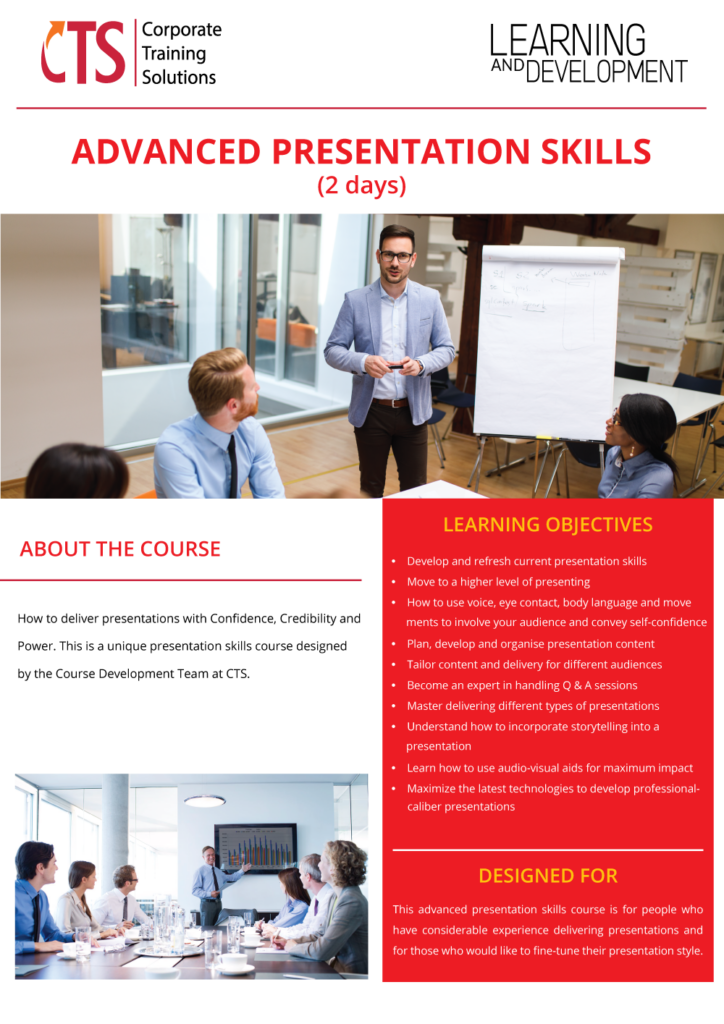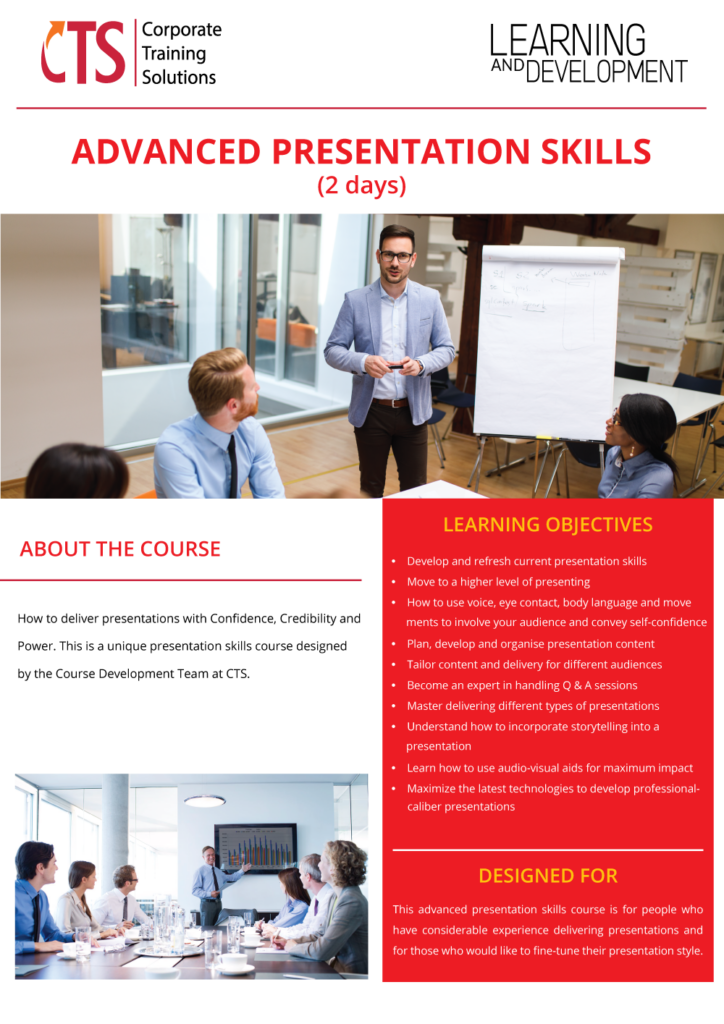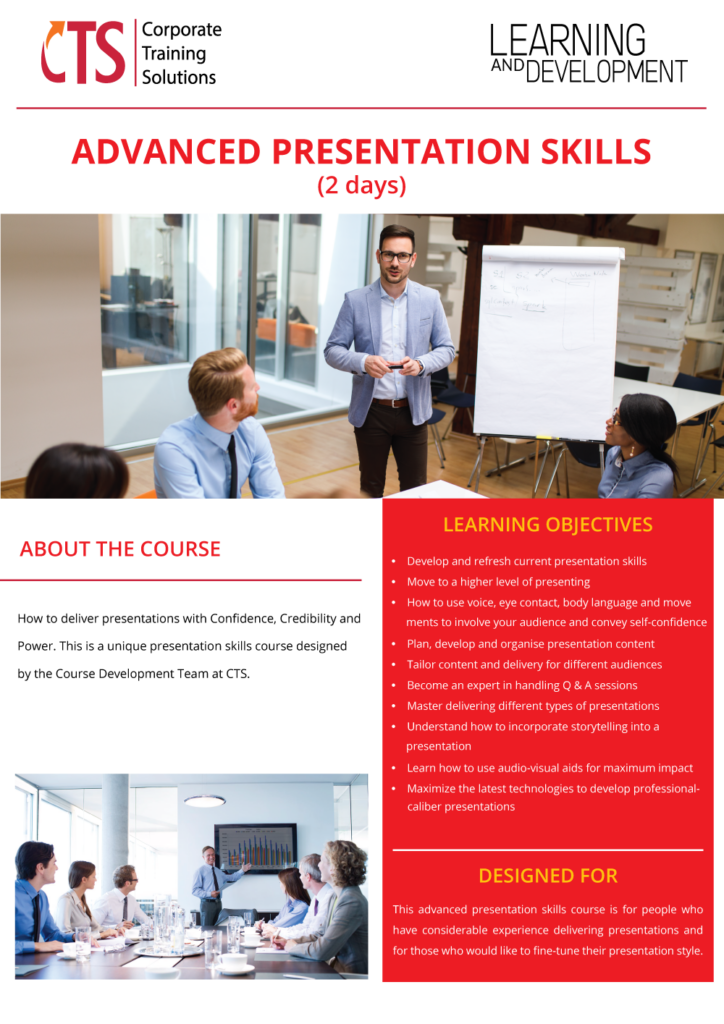QUALITIES OF GOOD AND BAD PRESENTERS
COMPARE FAMOUS PRESENTER’S PRESENTATION STYLES
• Introduction
• Body Language
• Enthusiasm
• Voice: Intonation/Volume
• Hand Gestures/Movement
• Eye Contact
• Use and quality of Visual aids
MAXIMIZING USE OF THE VOICE
• Volume
• Intonation/pitch/stress
• Rate/speed
• Pausing
• Pronunciation
DEVELOPING POWERFUL BODY LANGUAGE
• Eye contact
• Hand gestures
• Movement
• Posture
• Facial expressions
PLAN AND ORGANIZE CONTENT FOR CLARITY AND IMPACT
• Customize presentation for intended audience
• Brainstorming and mind mapping techniques for planning presentations
• Optimize opening and closing statements
• Make key information memorable
• Adjust detail and technical levels for various listeners
• Ensure clarity of key information
MANAGE AUDIENCE INTERACTION
• Cultivate/encourage interaction
• Handle difficult questions and challenges
• Stay on track and reinforce key messages
• Defuse hostility
• Generate energy, emotion & enthusiasm
• Dealing with difficult audience members
o The Heckler
o The Talker/Know All
o The Griper
o The Whisperers
INFORMATIVE AND PERSUASIVE PRESENTATIONS
• Differences and similarities between a informative and persuasive presentation
DELIVERING POWERFUL PERSUASIVE PRESENTATIONS
• Analyze your audience
• How to communicate persuasively
• Key steps of a persuasive presentation
• Change your presentation to match your goal
• Key Elements of a persuasive presentation
– Highlight problems-offer solutions
– Audience Benefits
– Emotion – tap into audience’s emotions
– Develop trust
– Action step
STORYTELLING IN BUSINESS PRESENTATIONS
• What is business storytelling
• Why do you need to tell a story
• How storytelling can help your business presentations
• How to use your own stories to communicate with power impact
STORYTELLING MODEL
• Characters
• Conflict
• Cure
• Change
• Carry-out Message
IDENTIFY AND USE DIFFERENT TYPES OF STORIES IN PRESENTATIONS
STORYTELLING TIPS FOR BUSINESS PRESENTATIONS
DESIGNING VISUALS FOR MAXIMUM IMPACT
• Pictures speak a thousand words
• Use visual aids to support words
• Use less words in slides
• Keep simple and clear
• Using charts and graphs
DESIGNING VISUALS FOR MAXIMUM IMPACT
• Tell stories and provoke emotional responses
• Communicate with less
• Break the monotony
• Tips for using video
LEARNING TOOLS
- K.I.S.S Model
- Presentation secrets of Steve Jobs
- Key elements of a persuasive presentation
- May’s audience model
- Presentation Zen model
- Storytelling secrets